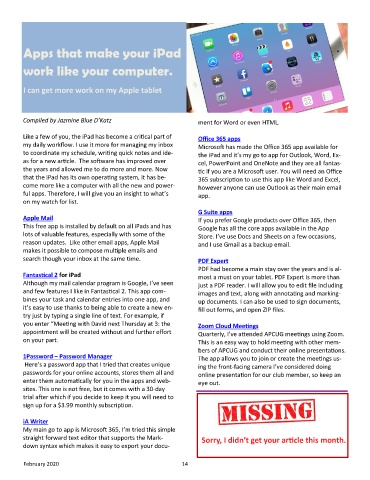Page 14 - 2002
P. 14
Apps that make your iPad
work like your computer.
I can get more work on my Apple tablet
Compiled by Jazmine Blue D’Katz ment for Word or even HTML.
Like a few of you, the iPad has become a critical part of Office 365 apps
my daily workflow. I use it more for managing my inbox Microsoft has made the Office 365 app available for
to coordinate my schedule, writing quick notes and ide the iPad and it’s my go to app for Outlook, Word, Ex
as for a new article. The software has improved over cel, PowerPoint and OneNote and they are all fantas
the years and allowed me to do more and more. Now tic if you are a Microsoft user. You will need an Office
that the iPad has its own operating system, it has be 365 subscription to use this app like Word and Excel,
come more like a computer with all the new and power however anyone can use Outlook as their main email
ful apps. Therefore, I will give you an insight to what’s app.
on my watch for list.
G Suite apps
Apple Mail If you prefer Google products over Office 365, then
This free app is installed by default on all iPads and has Google has all the core apps available in the App
lots of valuable features, especially with some of the Store. I’ve use Docs and Sheets on a few occasions,
reason updates. Like other email apps, Apple Mail and I use Gmail as a backup email.
makes it possible to compose multiple emails and
search though your inbox at the same time. PDF Expert
PDF had become a main stay over the years and is al
Fantastical 2 for iPad most a must on your tablet. PDF Expert is more than
Although my mail calendar program is Google, I’ve seen just a PDF reader. I will allow you to edit file including
and few features I like in Fantastical 2. This app com images and text, along with annotating and marking-
bines your task and calendar entries into one app, and up documents. I can also be used to sign documents,
it’s easy to use thanks to being able to create a new en fill out forms, and open ZIP files.
try just by typing a single line of text. For example, if
you enter “Meeting with David next Thursday at 3: the Zoom Cloud Meetings
appointment will be created without and further effort Quarterly, I’ve attended APCUG meetings using Zoom.
on your part. This is an easy way to hold meeting with other mem
bers of APCUG and conduct their online presentations.
1Password – Password Manager The app allows you to join or create the meetings us
Here’s a password app that I tried that creates unique ing the front-facing camera I’ve considered doing
passwords for your online accounts, stores them all and online presentation for our club member, so keep an
enter them automatically for you in the apps and web eye out.
sites. This one is not free, but it comes with a 30-day
trial after which if you decide to keep it you will need to
sign up for a $3.99 monthly subscription.
iA Writer
My main go to app is Microsoft 365, I’m tried this simple
straight forward text editor that supports the Mark Sorry, I didn’t get your article this month.
down syntax which makes it easy to export your docu
February 2020 14